By Pete Ryan
8 minute read
LinkedIn has completely transformed how over 900 million professionals across 200 countries connect, making it a precious resource for B2B businesses. Getting started with relationship selling might seem daunting, but breaking through the noise in today's world is essential.
Salespeople have been fans of LinkedIn for quite some time now, and it's no wonder why!
According to data from HubSpot, LinkedIn is 277% more effective for lead generation than Facebook or Twitter.
The good news is that LinkedIn Sales Navigator takes it up a notch, providing sales reps with a powerful tool to build high-quality pipelines and achieve sales targets more efficiently.
While you can achieve some success with relationship selling on LinkedIn alone, LinkedIn Sales Navigator will help you do much more, faster. On G2, Linkedin Sales Navigator ranks as a top-tier tool in the “Sales Intelligence” category.
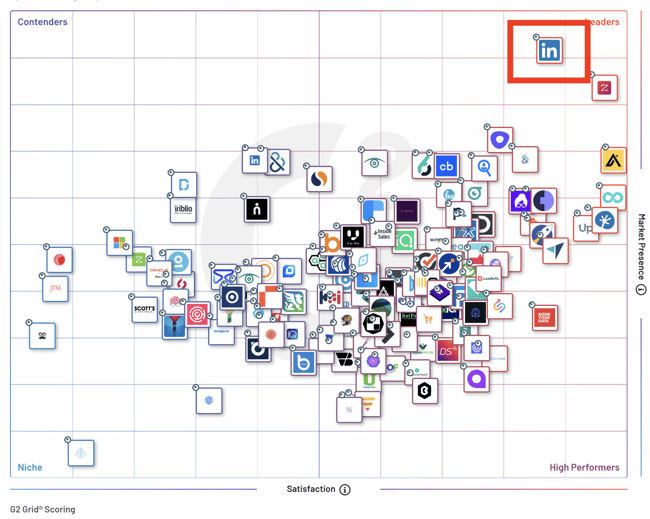
If you have yet to hear of Sales Navigator or are unfamiliar with the benefits of Sales Navigator, don't worry, you're not alone. That's why Pete Ryan (founding member of the LinkedIn Sales Solutions team) and Brendon Cassidy (employee fifteen at LinkedIn) have teamed up to share insights and best practices around how to get the most out of LinkedIn Sales Navigator.
Linkedin Sales Navigator pricing
Generally speaking, LinkedIn Sales Navigator is best suited for B2B sales professionals with an average contract value above $10K. Account executives can benefit from Sales Navigator for prospecting, and Account Managers / Customer Success Reps can use it to accelerate deals and expand the buyer circle within accounts.
It's a paid tool for all LinkedIn users, with individual, team, and enterprise subscriptions based on your needs and team size.
You can find all the details on what each subscription tier includes on the LinkedIn website; however, at a high level, look to spend between $1,000 and $1,300 per user per year. This isn’t bad.
Most individuals justify the cost by looking at their average contract value and asking themselves, “Over a year, do I imagine closing more revenue than $12K due to using LinkedIn Sales Navigator?” If that answer is “Yes,” the decision is a no-brainer.
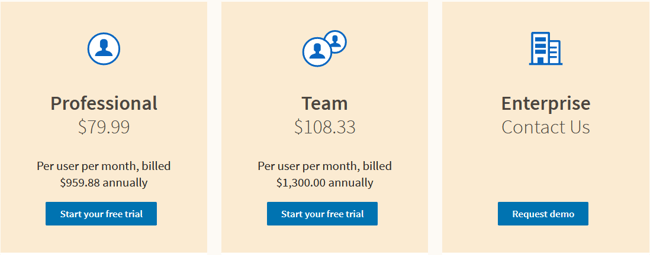
Feature-wise, what you will get with LinkedIn Sales Navigator versus LinkedIn Business Premium is the following:
- Advanced search
-
Lead and account recommendations
-
Sales Navigator mobile app
-
Saved leads/accounts
-
Custom lists
-
Alerts
-
TeamLink
-
Smart Links
At CoSell, we get the most out of the advanced search, custom lists, and TeamLink features. These features are necessary for us to maintain between 20-30% in sales productivity.
Build out your LinkedIn profile
Did you know that 82% of buyers check out sellers on LinkedIn before making a decision? It's essential to make the best first impression possible.
Here are some tips to optimize your profile:
- Use a high-quality professional headshot
- Make sure you have over 500+ Connections
- Make your job title clear
- Include easy-to-find contact information
- Make it easy for buyers to contact you
- Write a keyword-rich summary
- Provide detailed experience
We can’t overstate the importance of spending time on your profile. If it doesn’t appear professional and is missing critical information, your likelihood of getting the meeting and closing the deal goes down drastically.
Curious how your profile benchmarks against other members? Check out LinkedIn’s free Social Selling index ranking tool.
How to use LinkedIn Sales Navigator; Tips and best practices
Advanced search
Listen up, folks! The advanced search option allows you to search for leads or accounts with over 20 filters to refine your search. With fields such as keywords, title, and company, you can even perform a Boolean search for more targeted results. There are no limits to the number of searches you can perform, unlike other versions of LinkedIn, and you can Save searches to save you time.
- Find “Connections of” one of your 1st-degree connections
- Find out who's changed jobs recently.
- Display leads that follow your company.
- See who's posted on LinkedIn in the past 30 days.
- Discover who's been mentioned in the news.
These filters help you find connections you might have missed before and give you valuable insights to help you shorten the sales cycle. With LinkedIn Sales Navigator, you'll have all the tools you need to succeed in your relationship-selling efforts.
Pro tip: check out Spotlights inside filtering
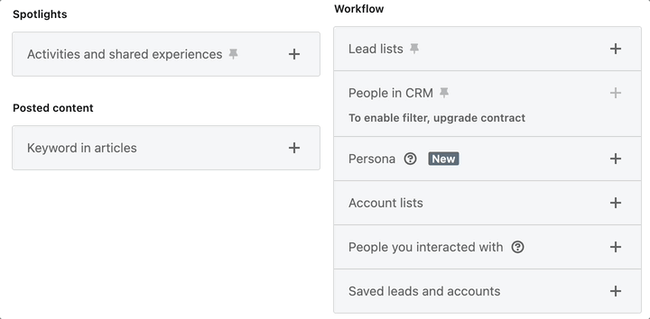
These filters can provide you with excellent icebreakers and methods for you to reach your prospects:
- a post they recently published
- an experience you share
- a recent job change
- a TeamLink connection
Save Leads and Accounts, receive alerts
Once you've selected your criteria in your filtered search, save all the relevant prospects in the search results to build your list. And if you want to narrow down your results even further, you can use the filters on the left-hand side of the page. Sales Navigator will automatically populate those leads in your newsfeed so that you can monitor any updates or changes at a glance.
One of the best things about Sales Navigator is that you don't even have to be connected to a prospect to get updates on them. These insights make it easier to find common ground and make meaningful connections when you're ready to reach out through InMail, email, or CoSell.
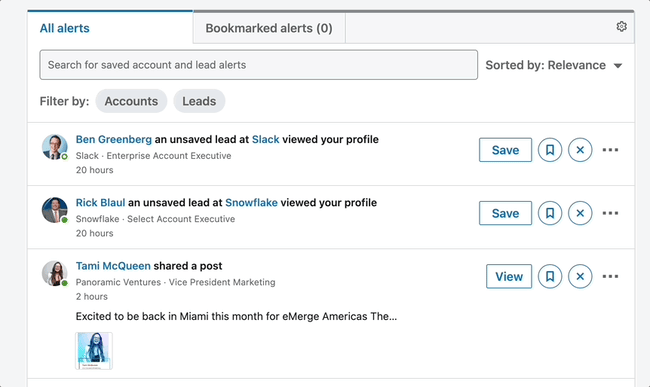
Using TeamLink for Introductions
TeamLink helps you identify the most effective routes to an introduction through your direct connections and people on your sales team, even if you aren't directly connected to the prospect.
One of the most remarkable features of LinkedIn Sales Navigator is the TeamLink Connections filter. It shows you which prospects you share a first- or second-degree connection with, making it easier to identify warm leads and get introductions—shortening your path to a sale.
But what if you don't have any current connections? No worries! Save your TeamLink search, and you'll get notified if and when a co-worker (or acquaintance) connects with one of your leads. This saves you time, so you don't have to repeat searches to discover updates in your network.
And here's a handy tip: TeamLink also appears on accounts pages, making it easy to see which employees you may be connected to. As you research leads, check out the TeamLink section of the account to see if any mutual connections can introduce you. It's a fantastic way to build relationships and close more deals!
Want to save countless hours in getting and tracking intros? CoSell is a fantastic Chrome extension that works with LinkedIn Sales Navigator, helping you quickly and effectively get warm introductions. Download it - For Free!
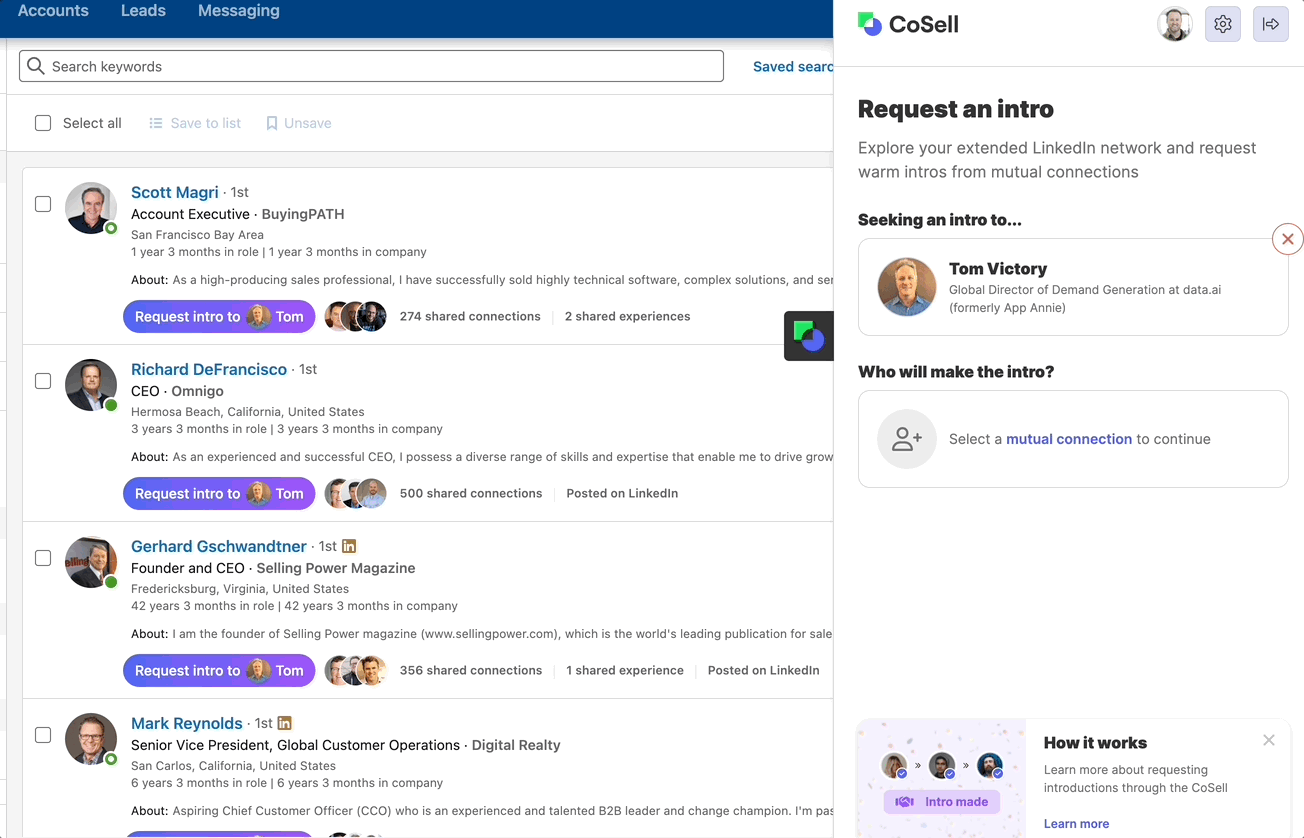
Using Relationship Explorer and Top Recommendations
The Relationship Explorer allows reps to see how they are connected to a lead (past colleague, connection strength - 1st, 2nd degree, and shared experiences) and, most importantly, who can introduce them. Meanwhile, Top Recommendations uses artificial intelligence to suggest leads based on your target persona and seniority. It identifies the best opportunities to help you achieve your sales goals and provides personalized recommendations to boost your success.
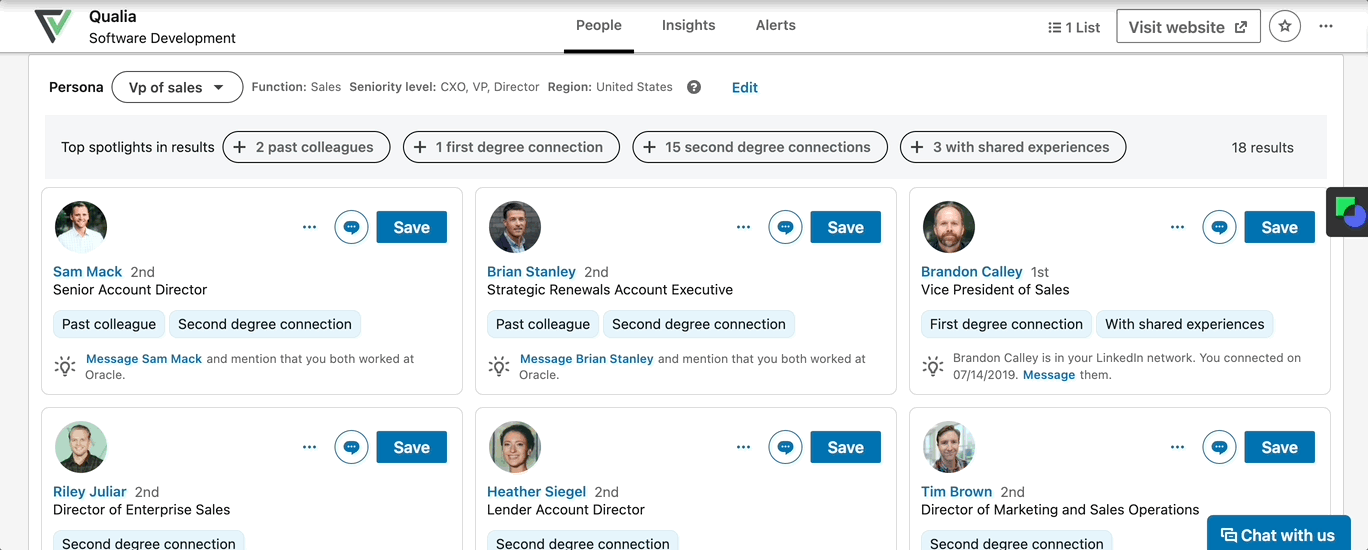
InMail; the unknown downside
InMail is LinkedIn’s messaging service that allows users to contact other LinkedIn members directly. You can send InMail to the people you are not connected with to skip the connection request step. With Sales Navigator, you will get 20 monthly InMails, 30 for Sales Navigator Team, and 50 for the Enterprise account. It's an excellent tool for sales reps who want to reach out to prospects outside their network. InMail allows for personalized messages, making connecting with potential clients and building valuable business relationships easier. However, keep in mind that your LinkedIn Sales Navigator InMail message may land in a prospect’s Other inbox.
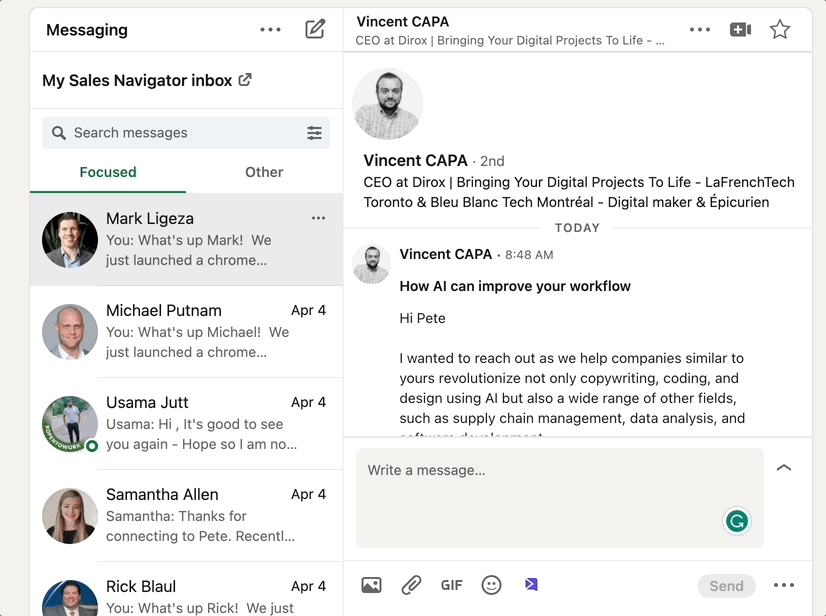
In the Other inbox, InMail messages may go unnoticed, especially if they come across as generic or salesy. To increase the likelihood of connecting with a prospect, aside from making it personalized, relevant, and compelling, we recommend sending an email or reaching them via an introduction. You can also try connecting with the prospect and building a relationship before sending an InMail.
SmartLinks to track content and buyer intent
SmartLinks allow reps to share content with prospects tailored to their interests and needs. SmartLinks can be embedded in emails or other communications and provide real-time notifications when prospects engage with the content. This feature enables reps to engage with prospects more personalized and meaningfully, increasing the likelihood of conversion. SmartLinks also provide valuable insights into prospect behavior, allowing reps to understand their interests better and tailor future communications accordingly.
Sync your calendar for meeting prep
Did you know you can use the LinkedIn mobile app to get valuable insights about meeting attendees? Syncing your iPhone or Android device's calendar with the LinkedIn mobile app lets you easily see who will be in your next meeting and what you should know about them.
The LinkedIn mobile app automatically receives contact information about your meeting's attendees when you sync your device, allowing you to start building meaningful professional relationships. You can invite them to connect on LinkedIn or send a personalized message after the meeting. It's a great way to expand your network and build stronger business relationships. With LinkedIn mobile, you'll always be prepared and ready to make a great impression.
Do we recommend Sales Navigator?
Although you can get by with Linkedin free or Premium, LinkedIn Sales Navigator is a powerful tool specifically designed for sales reps and something we highly recommend. It offers advanced search and filtering options that allow reps to quickly find high-quality leads and build pipeline. Sales Navigator also provides real-time insights into prospect behavior, allowing reps to understand their interests and tailor future communications accordingly.
As mentioned, Sales Navigator also features TeamLink, which helps reps identify the best path to an introduction by showing their strongest connections with their prospects. LinkedIn Sales Navigator is a must-have tool for sales reps looking to expand their networks, build stronger relationships, and close more deals.
Lastly, Sales Navigator Coach is a helpful resource that introduces reps to the core features of Sales Navigator and provides guidance on leveraging those features to achieve their sales goals.
Posted April 14, 2023
Join the relationship-led movement
Get introductions with our relationship-led Chrome extension