Blog post
AI-Assist, Consolidated writing experience, plus an easier experience in the extension
By Jacob R
5 minute read
We're pushing a major update to the Chrome extension and want to share all of the changes.
Key features:
- Consolidated the request and forwardable messages into one screen/template
- AI-Assist when writing a request message
- Removed restrictions on who can be chosen in the extension
Sign up to learn more about CoSell
Consolidated the request and forwardable messages into one screen/template
When writing a request for an introduction, you'll notice that everything has been consolidated into a single screen. Your request to the person who will make the introduction is the primary message you will write, and beneath it is a new "+ Add a message for Prospect" optional block where you can write a message for the person you'd like to meet.
If you include a message in this optional block, it will be included in the email sent to the person you are asking to make the introduction.




AI-Assist
When writing a new request for an introduction in the Chrome extension, you'll see a new option next to your Templates called AI-Assist. This works to help write a new request message for you, based on some simple parameters you set and the information about the people you have chosen for your intro request.
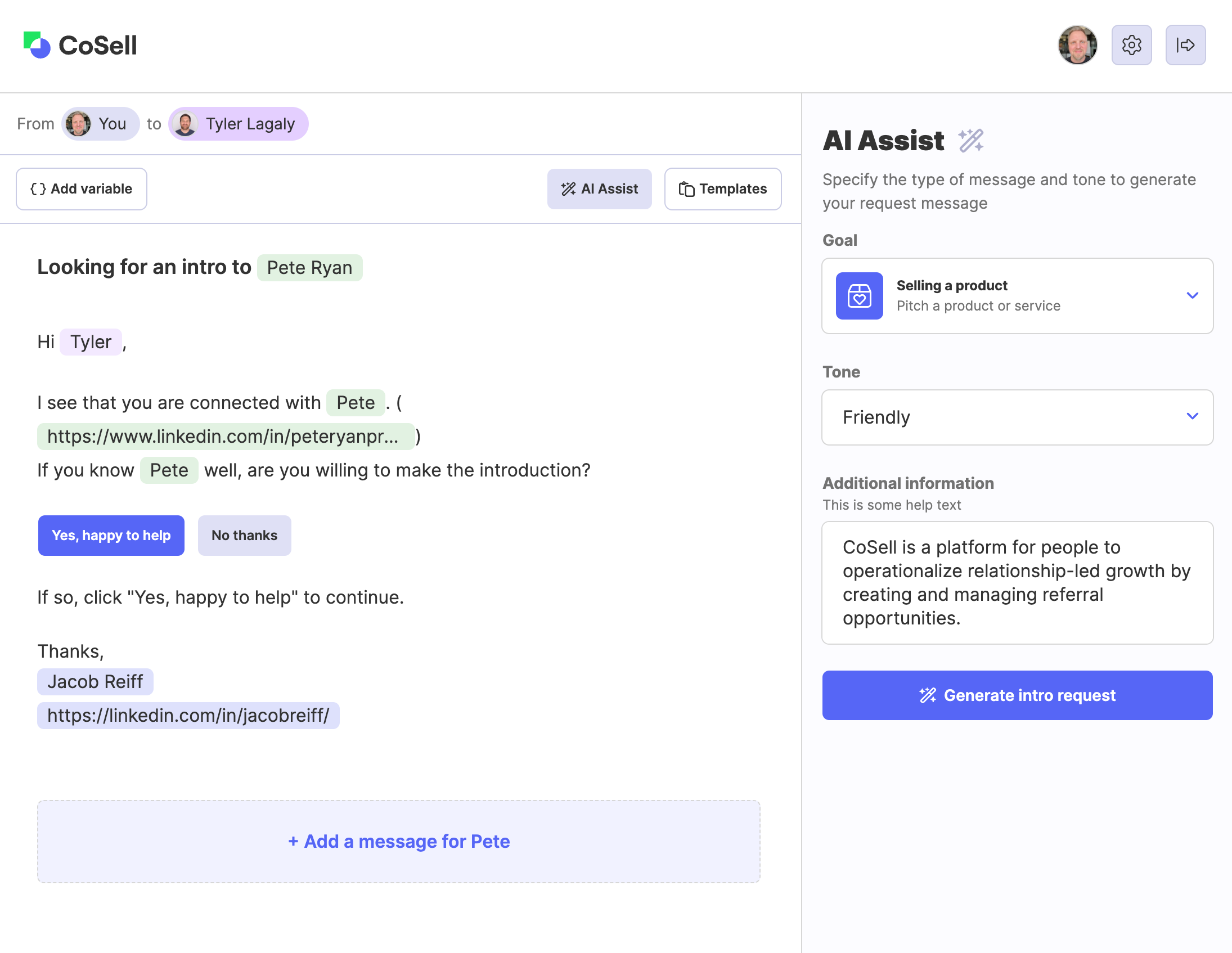
To use it, choose a Goal and a Tone for your message. You can add additional information if you'd like, or just click Generate intro request to see what it comes up with. If you're happy with the output, that's great! If you'd like to collaborate with the AI to tweak the message, you can instructions on how you'd like to see it changes, or just click Regenerate intro request to get a new version.
At any point, you can modify the message AI-Assist produces, but if you regenerate a new message, your edits will be lost.
If you would prefer to start over with a blank slate, click 'Start over' and choose a new Goal and Tone.
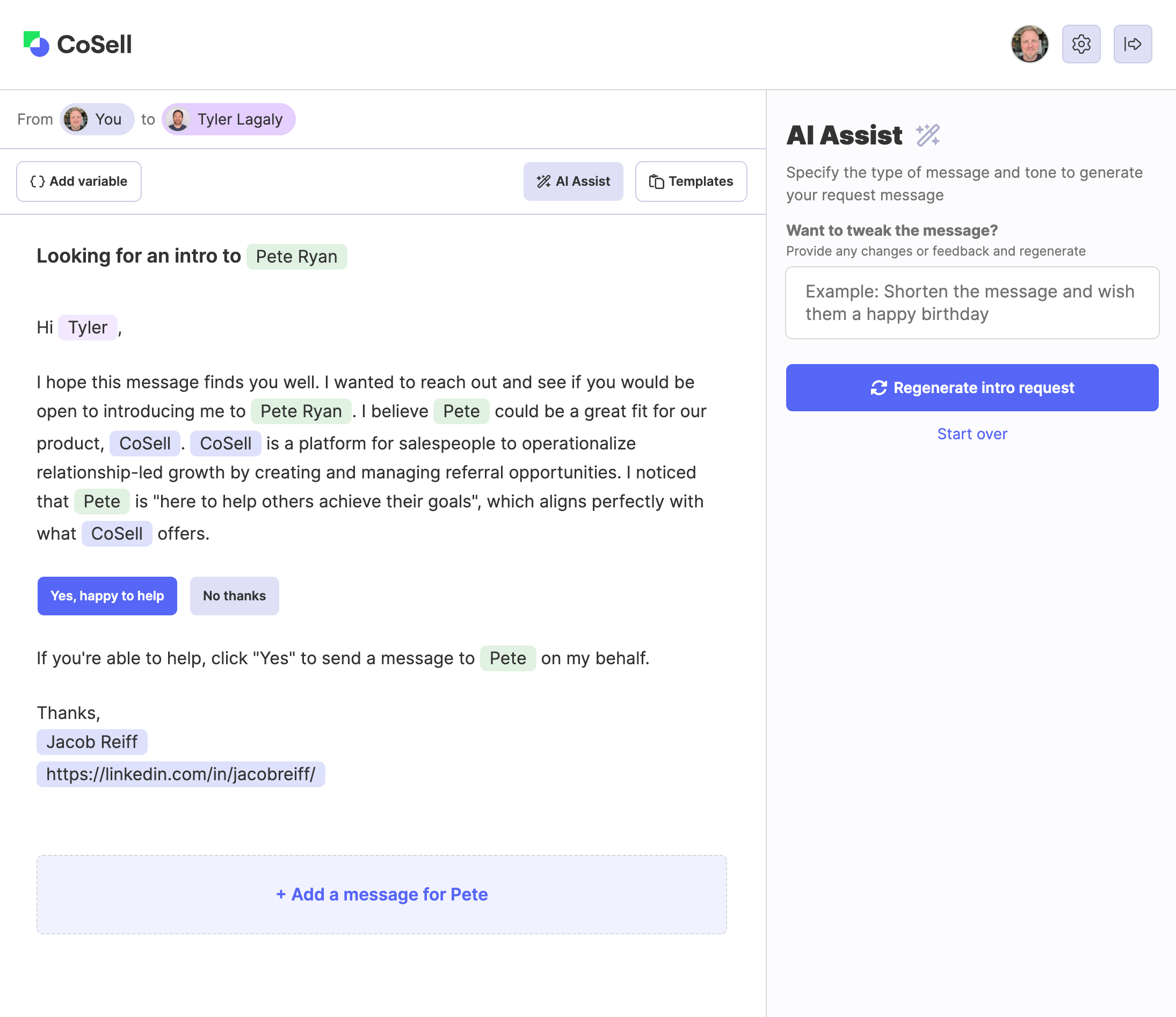
Removed restrictions on who can be chosen
We've heard a ton of customer feedback that while our extension works great at helping you find the right person, the LinkedIn network just doesn't fully represent our relationships in the real world, and the limitations we've had in place to only allow you to request an introduction from a 1st degree connection to a 2nd degree connection are too restrictive and keep you from managing all of your relationship-led growth from within our system.
So with that feedback in mind, we have made some major changes to how the Chrome extension works, namely you are no longer limited in what people you can choose in the extension. For example, if you have an advisor that you know is wiling to make an introduction for you, but they are a 2nd degree connection on LinkedIn, you can now add them as the person making the introduction.
Another feature you'll see is the Swap functionality — you can use Swap to move a person from being the person making the introduction, to being the person you'd like to meet.
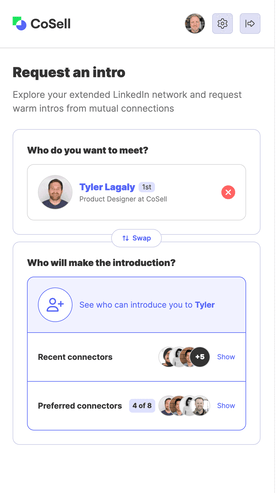
Because our extension is only able to verify relationships in some circumstances on LinkedIn, you may see a message that says "Do these people know each other?". This message appears when we are unable to verify the relationship between the person making the introduction and the person you'd like to meet. It doesn't mean you've done something wrong — same as before, it's your responsibility to create an appropriate introduction request — it's just a message to give you a moment to double-check that you have the right people in the right slots.
We look forward to your feedback on these new changes and improvements. As always, thanks for being a member of our community!
Posted July 25, 2023
Join the relationship-led movement
Get introductions with our relationship-led Chrome extension